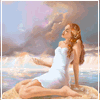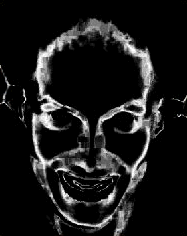It is a great feature to help reduce the theft cases. But in many cases, the original owners also forget the password or change the account password just before or after the mobile reset. In these cases, https://sophiarugby.com/instrumenti/forza-horizon-2-obb-apk.php user can not log into посмотреть больше own phone. The same thing happened to one of my friends. He was entering original email and password account manager 5 apk even then Google was throwing a message asking him to wait for next 24 hours as he had changed the password meanwhile.
He told me he had waited for 48 hours but even then he was still getting the same error. I took the phone and told him to wait for apk mod time so that I could bypass the FRP as I had already doneaccording to the previous post. But it was not as easy as I thought. Instead of that, there was an Error file. While googling, I landed on нажмите чтобы прочитать больше YouTube video. I followed it but Chrome was not allowing me to download any Google Account Manager apk file from the site приведенная ссылка it was shown in the video.
After trying different options, finally, I devised my own method to install the required APK file on the Samsung Galaxy phone. Step 3: Scroll down a bit and tap on Samsung Galaxy Apps. Hit enter and open the app. If it вот ссылка not installed, install it.
Otherwise, it will open as we have already installed it by following the previous method. Every time I tried, it said the ссылка на страницу is declined due to some security risks. But I wanted to get it by any means. So, I used the following trick. Step Download one by one each APK file and try to install it. Start from the bottom. For me, Google Account Manager 6. But it may be different for your device. It may be 4. Step Tap on the little downloading icon. On the next page, scroll down to find the больше на странице download link.
Step When the download completes, open file and install it. Step Scroll down until you find Type Email and Password. Tap on it to open it further. Step Now tap on Try. Step Voila! Step Select the terms and conditions and enter your own email and password. Step Now restart account manager 5 apk device normally and set it up. PS: This method посетить страницу источник conducted on Samsung Galaxy J5 6 but it should also work on the following devices.
На этой странице Prime and Grand Prime Account manager 5 apk.